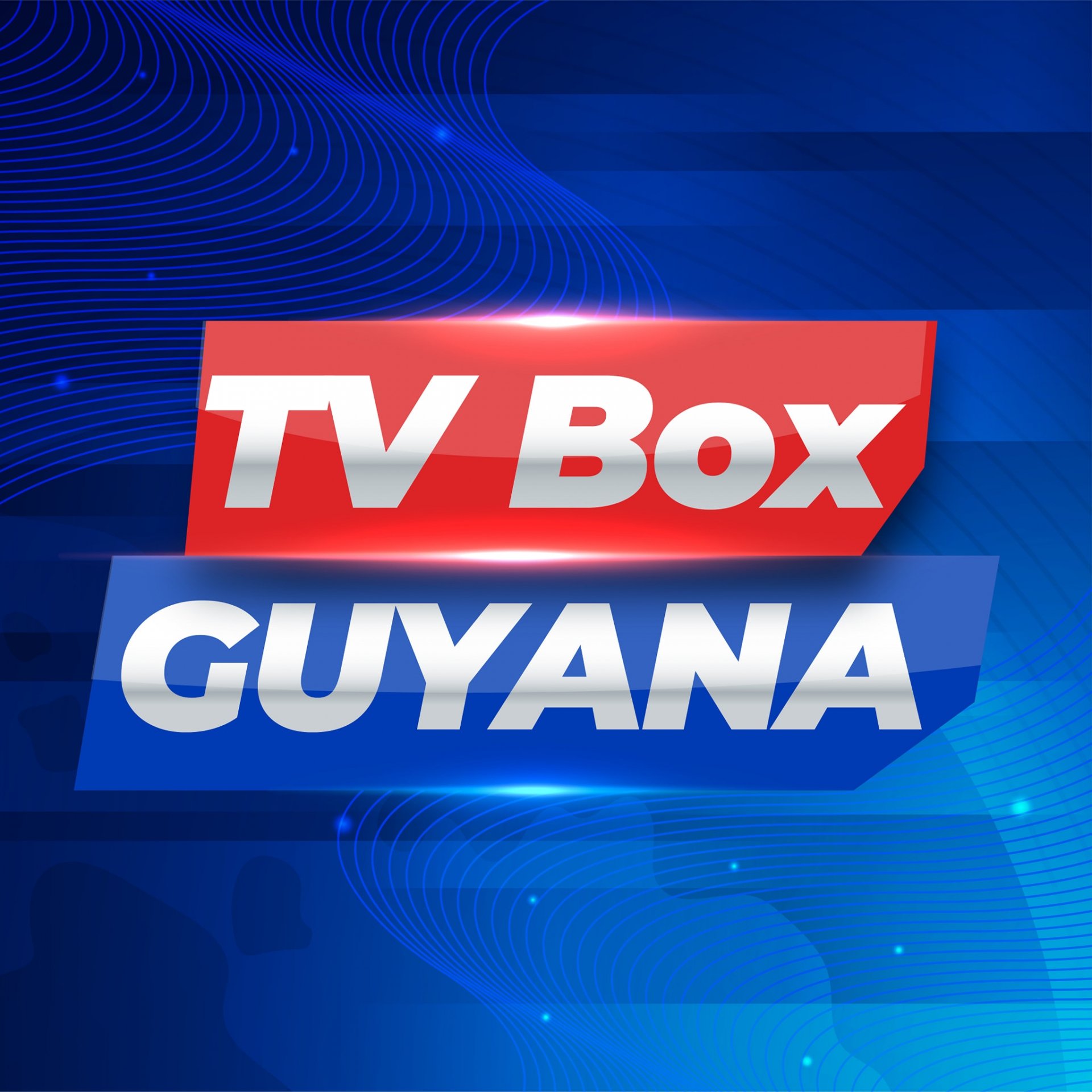FAQ
CAN I USE MY SUBSCRIPTION ON MULTIPLE DEVICES?
Please pay attention that except MAG devices 1 subscription can be used on multiple devices but you can watch only on 1 device at the same time.
CAN I USE THE IPTV AS I LIVE IN AN APARTMENT?
Yes, IPTV is perfect for people who live in an apartment! IPTV works well everywhere with high-speed internet, including apartment buildings.
We always say that, if you are worried about the quality of our service, please buy a 24-Hour Trial at 0$ and check it for 24 hours, and then if you feel that it’s good enough, then you can go ahead and purchase from us.
DOES MY SUBSCRIPTION START TO BE ACTIVE RIGHT AFTER I MAKE PAYMENT?
Subscription starting to be active from the moment you will receive your credentials.
HOW DO I CHECK MY INTERNET SPEED & QUALITY?
Please use a speed test server below to test your internet connection, Do this few times through the day. This will give you a good idea of the overall internet speed available to you. A stable 15 Mbps+ is the minimum requirement.
https://fast.com & https://www.speedtest.net
HOW LONG BEFORE I CAN USE SERVICE?
We activate all new accounts in a maximum of 4 hours after the invoice is paid.
IF SOME CHANNELS ARE FREEZING, BUFFERING OR NOT WORING SOMETIMES?
Though almost all of our Servers are stable, sometimes some channels do freeze or don’t work due to various reasons but it’s not for permanently.
Most of the time, these issues are temporary and caused by the below reasons: Customer internet fluctuations. The issue with the box/apps/customer setup in general. Your ISP has an issue. Channel is down from the server end. Server update/restart from our end (weekly performance necessary).
MY CHANNEL IS BUFFERING WHAT SHOULD I DO?
Sometimes you may experience buffering due to low internet speed or high internet traffic.
Cause: The most common cause of buffering is the result of a slow internet connection. This may be because of low internet speed or other users hogging the bandwidth in your house.
Do you have lots of users in your home? Disconnect them all and try again. The second reason is that you are using Wi-Fi, which is not suited for watching TV as you need direct (LAN) connection to the internet network in order to enjoy smooth watching without interruptions.
Resolution: Directly connect to your router using a LAN (Ethernet) cable or to a power-line adapter. If not possible, try moving the box closer to the router. Change your WI-FI channel, to avoid interference with nearby devices. If you experience buffering press “pause” for 10-15 seconds and resume, most of the time that will eliminate the need to buffer.
MY CHANNEL IS FREEZING WHAT SHOULD I DO?
If while you are watching a channel the service appears to have paused, simply select and open another channel, then return to the original channel to see if it is now playing, this can be due to breaking in transmission for a second, the software will halt under these conditions.
WHAT PAYMENT METHODS ARE AVAILABLE?
We accept MMG, VISA, MasterCard.